nikon d500 instruction manual
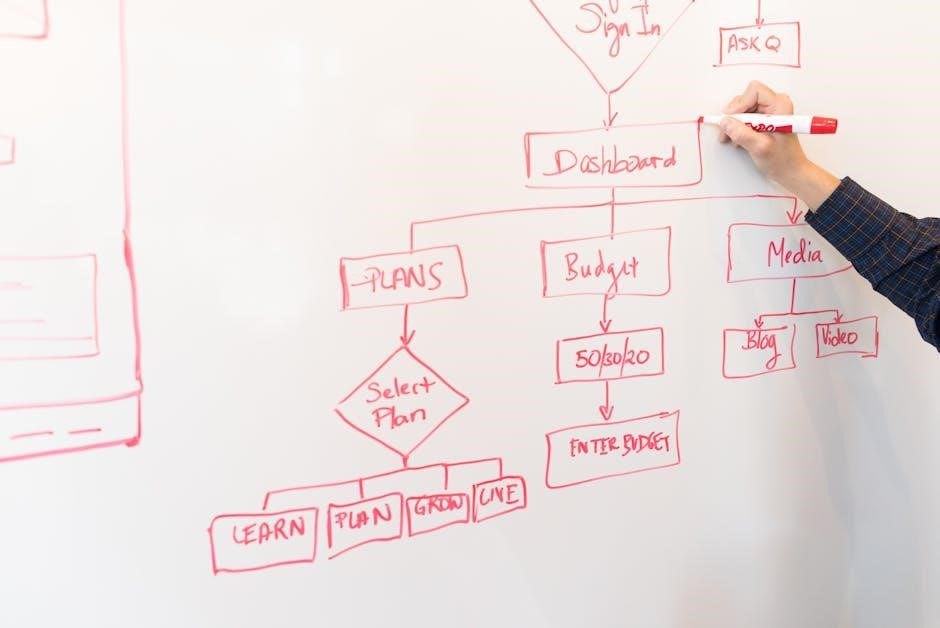
The Nikon D500 instruction manual is a comprehensive guide detailing camera features, controls, and customization options. It covers shooting modes, autofocus, and image settings, helping photographers master the D500.
Overview of the Nikon D500 Camera
The Nikon D500 is a high-performance DSLR camera featuring a 20.9MP APS-C sensor, EXPEED 5 processor, and 4K video recording. With 10fps continuous shooting, weather-sealed design, and advanced autofocus, it excels in sports, wildlife, and action photography. Its robust build and intuitive controls make it a favorite among enthusiasts and professionals seeking versatility and reliability in various shooting conditions.
Importance of Reading the Instruction Manual
Reading the Nikon D500 manual is essential for unlocking its full potential. It provides in-depth insights into camera features, settings, and troubleshooting, ensuring optimal performance. Understanding the manual enables photographers to customize settings, master autofocus, and enhance image quality, making it indispensable for both beginners and experienced users aiming to achieve professional results.

Accessing the Nikon D500 Instruction Manual
The Nikon D500 manual can be downloaded as a PDF from Nikon’s official website or accessed via the Nikon Manual Viewer 2 app for free.
Downloading the PDF Manual
The Nikon D500 instruction manual is available as a downloadable PDF from Nikon’s official website. Users can access it for free by visiting the support section, selecting the D500 model, and downloading the PDF file; This manual provides detailed information on camera features, settings, and troubleshooting, ensuring photographers can fully utilize their device’s capabilities effectively. Adobe Reader is required to view the document.
Using the Nikon Manual Viewer 2 App
The Nikon Manual Viewer 2 app allows users to access the D500 manual on iOS and Android devices. It offers keyword search, bookmarks, and zoom features for easy navigation. Photographers can quickly find specific settings or troubleshooting guides on the go, enhancing their learning experience and ensuring efficient use of the camera’s advanced features anywhere, anytime.

Key Features and Camera Controls
The Nikon D500 manual details advanced features like autofocus modes, metering systems, and video capabilities. It provides insights into camera controls, helping users optimize their photography experience effectively.
Overview of Key Features
The Nikon D500 manual highlights the camera’s 20.9MP APS-C sensor, 4K video recording, and burst shooting up to 10 fps. It also covers advanced autofocus, metering modes, and wireless connectivity. The manual details the camera’s weather-sealed design, dual card slots, and touch-screen LCD, making it a versatile tool for professional photographers seeking high performance and customization options.
Understanding Camera Controls and Functions
The Nikon D500 manual provides a detailed guide to its controls, including the mode dial, AF-ON button, and dual SD card slots. It explains functions like ISO sensitivity, white balance, and metering modes, ensuring users can optimize settings for various shooting scenarios. Customization options, such as assigning functions to buttons, are also covered to enhance shooting efficiency and personal workflow.
Customizing Your Shooting Experience
The Nikon D500 manual details how to tailor settings and controls for personalized shooting. Adjustments include customizing buttons, configuring menus, and optimizing camera functions for efficiency and creativity.
Configuring Camera Settings
The Nikon D500 manual explains how to configure camera settings to suit your photography style. Adjust ISO, white balance, and file formats for optimal image quality. Customize autofocus modes, metering options, and exposure compensation to enhance control over your shots. Utilize the menu system to personalize settings for precise results in various shooting scenarios, ensuring tailored performance for every capture.
Personalizing Controls for Efficient Shooting
The Nikon D500 allows you to customize controls to streamline your workflow. Assign functions to the Fn1 and Fn2 buttons, or use the touch screen for quick focus point selection. Personalize shooting banks to save preferred settings, enabling rapid adjustments during shoots. These features enhance efficiency, allowing you to focus on creativity while capturing stunning images effortlessly.
Mastering Autofocus on the Nikon D500
Mastering autofocus on the Nikon D500 involves understanding different modes and customizing settings for precise focus control, ensuring sharp images in various shooting scenarios.
Autofocus Modes and Their Applications
The Nikon D500 offers multiple autofocus modes, including Single AF, Continuous AF, and AF-C, each tailored for specific shooting scenarios. Single AF is ideal for static subjects, while Continuous AF excels for moving subjects. Customizing these modes allows photographers to achieve precise focus control, ensuring sharp images in dynamic conditions. Understanding and applying these modes effectively enhances overall shooting efficiency and image quality.
Customizing Autofocus Settings for Precision
Customizing autofocus settings on the Nikon D500 ensures precise control over focus acquisition. Users can adjust AF-C modes, set AF activation and release delays, and fine-tune focus tracking for various subjects. Referencing the instruction manual or Nikon Manual Viewer 2 app provides detailed guidance for optimizing these settings. Tailoring AF settings to specific shooting scenarios enhances image sharpness and overall autofocus efficiency, catering to individual preferences and styles. Achieving professional results is simplified through these customizable options.

Understanding Metering Modes
The Nikon D500 instruction manual explains metering modes, including Matrix, Center-Weighted, and Spot, helping users select the right mode for accurate exposure in various lighting conditions.
Metering Modes Overview
The Nikon D500 offers three primary metering modes: Matrix, Center-Weighted, and Spot. Matrix metering analyzes the entire scene for balanced exposure, while Center-Weighted prioritizes the central area. Spot metering focuses on a specific point, ideal for high-contrast situations. Each mode ensures accurate exposure control, catering to different shooting scenarios and photographer preferences for precise results. Proper mode selection enhances image quality significantly.
Adjusting Exposure Compensation
Exposure compensation on the Nikon D500 allows fine-tuning of brightness by +/-5 EV in 1/3 EV increments. Use the +/- button and front command dial to adjust settings. The rear LCD displays a progress bar showing the compensation level. This feature is ideal for correcting metering errors or achieving creative effects in high-contrast lighting conditions. Adjustments do not affect flash exposure, ensuring precise control over ambient light.
Image Quality and Settings
The Nikon D500 offers superior image quality with customizable settings, including file formats, white balance, and ISO adjustments, ensuring optimal results in various shooting conditions.
Managing Image Quality and File Formats
The Nikon D500 allows photographers to manage image quality by selecting from various file formats such as NEF (RAW), JPEG, and TIFF. These formats offer flexibility in storage and post-processing. The camera also supports compression options for JPEG files, balancing quality and file size. Understanding these settings ensures optimal image capture tailored to specific needs.
Configuring White Balance and ISO Settings
The Nikon D500 allows precise control over white balance and ISO settings to optimize image quality. White balance adjusts color accuracy under various lighting conditions, with options like Auto, Daylight, and Fluorescent. ISO settings range from 100 to 1,640,000, enabling low-light photography. Customizing these settings ensures images are sharp, noise-free, and accurately represent the scene, enhancing overall photographic results.

Video Recording with the Nikon D500
The Nikon D500 offers advanced video recording capabilities, capturing stunning 4K UHD footage with multiple frame rates and smooth autofocus for professional-grade results.
Video Mode Basics and Settings
Access video mode via the camera’s mode dial or menu. Key settings include resolution, frame rate, and autofocus options. The D500 supports 4K UHD at 30/25/24fps and Full HD up to 60fps. Adjust settings like ISO, white balance, and exposure compensation for optimal video quality. Stabilization features ensure smooth footage, enhancing your cinematic experience.
Advanced Video Recording Techniques
Enhance your video production with manual controls for exposure, ISO, and audio levels. Utilize focus modes like continuous AF for dynamic subjects. Enable electronic vibration reduction for stabilized footage. Experiment with time-lapse and slow-motion recording for creative effects. These advanced techniques ensure professional-grade video quality, leveraging the D500’s robust feature set for exceptional results.
Navigating the Menu System
The Nikon D500’s menu system is user-friendly, with organized sections for Shooting, Custom, and Setup. Use the multi-selector and OK button to navigate and access settings efficiently.
Menu Guide and Navigation Tips
Navigating the Nikon D500’s menu system is streamlined for efficiency. The menu is divided into Shooting, Custom, and Setup categories. Use the multi-selector to scroll through options and press OK to select. Customize frequently used settings for quick access. Refer to the Menu Guide PDF for detailed descriptions of each option and setting.
Utilizing the Settings Menu Effectively
Customize your shooting experience by efficiently using the Nikon D500’s Settings menu. Access key features like autofocus, white balance, and ISO settings. Organize frequently used options for quick access, ensuring streamlined workflows. Refer to the Menu Guide for detailed instructions on optimizing camera configurations and personalizing settings to match your photography style and preferences.
Advanced Shooting Modes
Explore burst mode and continuous shooting for dynamic moments. Utilize focus modes tailored to specific scenarios, enhancing precision and versatility in your photography with the Nikon D500.
Exploring Burst Mode and Continuous Shooting
Burst mode on the Nikon D500 allows rapid continuous shooting, capturing up to 10 frames per second. Ideal for action photography, it freezes fast-moving subjects. Access this mode via the camera’s menu, selecting from various frame rates to suit your needs. This feature ensures you never miss decisive moments, making it perfect for sports and wildlife photography.
Using Focus Modes for Different Scenarios
The Nikon D500 offers multiple focus modes, including Single AF, Continuous AF, and Group-Area AF. Single AF is ideal for stationary subjects, while Continuous AF excels for tracking moving subjects. Group-Area AF balances focus across a cluster of AF points, perfect for complex compositions. Customizing these modes ensures precise control, enhancing your shooting efficiency in various photography scenarios.

Troubleshooting and Maintenance
Regularly clean the camera sensor and lens to prevent dust. Update firmware for optimal performance. Refer to the manual for solutions to common issues like error messages or connectivity problems.
Common Issues and Solutions
The Nikon D500 may experience issues like error messages or autofocus malfunctions. Ensure firmware is updated and clean the sensor regularly. For connectivity problems, reset settings or restart the camera. Consult the manual for detailed troubleshooting steps to resolve these common issues effectively and maintain optimal camera performance.
Cleaning and Maintaining the Camera
Regularly clean the Nikon D500’s sensor and exterior with a soft, dry cloth to prevent dust buildup. Use an air blower for gentle cleaning, avoiding harsh chemicals. Check for moisture alarms and store the camera in a dry environment. Refer to the manual for detailed maintenance tips to ensure optimal performance and longevity of your equipment.
The Nikon D500 instruction manual provides a comprehensive guide to mastering the camera’s features, ensuring photographers can fully utilize its capabilities for exceptional image quality and performance.
The Nikon D500 instruction manual is a comprehensive guide covering key features, customization options, and advanced shooting modes. It provides detailed instructions on autofocus, metering, and image quality settings, ensuring photographers can maximize the camera’s potential. The manual also includes troubleshooting tips and maintenance advice, making it an essential resource for mastering the D500’s capabilities.
Final Tips for Mastering the Nikon D500
Mastering the Nikon D500 requires hands-on practice and customization. Experiment with autofocus modes, metering settings, and shooting styles to suit your photography needs. Regularly update firmware and maintain the camera for optimal performance. Utilize the manual viewer app for quick references and explore advanced features like burst mode and video recording for professional results.